How to remove claimed copyrighted content from YouTube videos
It's hard for a creator to get a copyright claim that he is unable to resolve with a dispute, losing his video monetization, after many hours of research, recording and editing. The good news is that YouTube has made it easy for you to remove the claimed portion of the content from your vídeo so that you can monetize your content. This is useful because in many situations, only a small portion of the video may get a claim, and removing that small piece of content, may not affect the video overall message. YouTube has been working on facilitating this editing process, and we want to make it clear for you what are the steps you need to take.
- Sign in to your YouTube Studio.
- Click the "Videos" tab and find the video with the copyrighted content claimed.
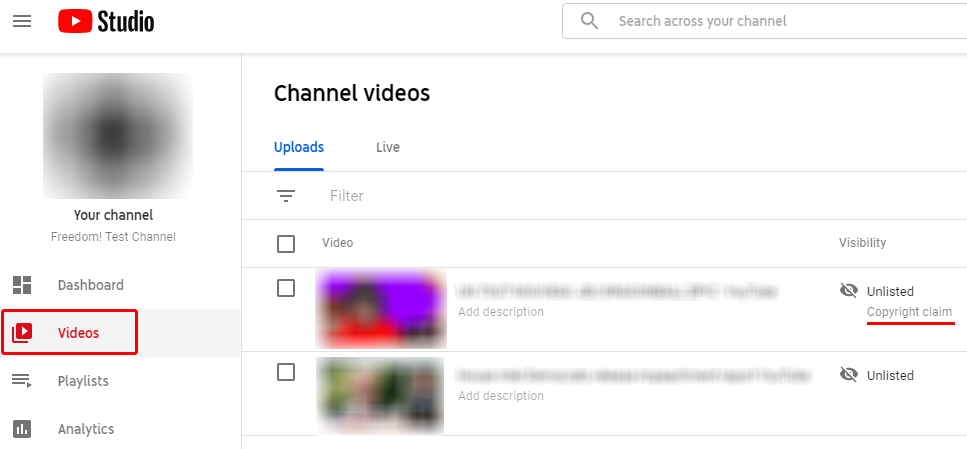
- Click the "Copyright claim" message of the video and then "View copyright claim details."
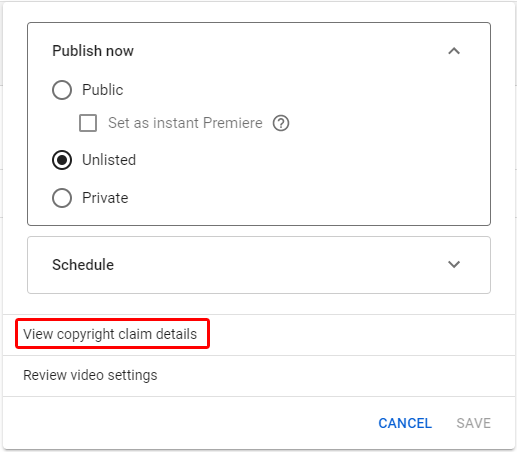
- Click "Select action".
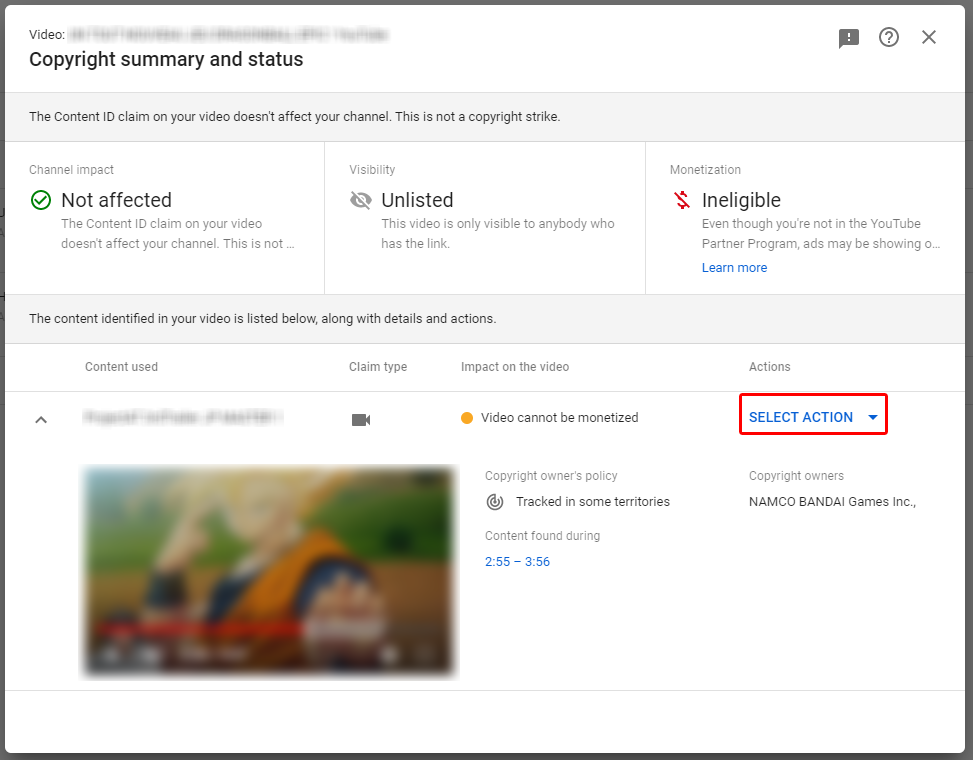
- If your goal is not to dispute the claim but only to trim out the claimed content, click "Trim out segment".
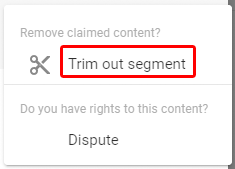
- Click continue after reading what the trim will do to your video.
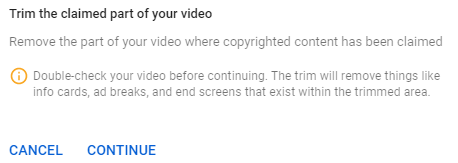
- Wait for the video to be processed. This can take up to a few hours, depending on the video.
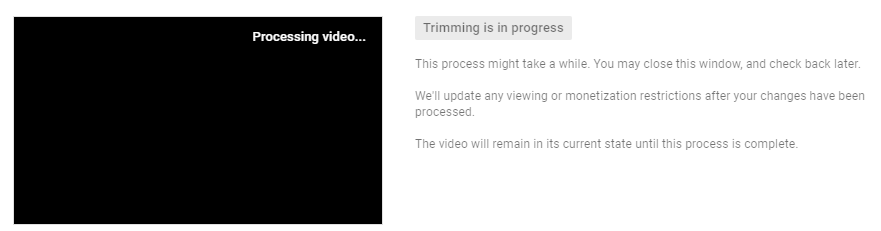
For any updates to this tool, make sure to visit YouTube's article Youtube Video

